
Agent Resource Hub
The documents, tools and materials you need to spread the smile–all in one place
What’s New?View previous
Check which products are available in each state
Plan Information & Resources

Single-page Brochures
Multi-page Brochures
Rate Sheet
Claims Form
Claims forms should be submitted directly to ACI. Please note that NCD is not able to submit claims forms on behalf of agents or members.
NCD AccidentPrime 5000 Resources
Detailed Product Overviews
Certificates & Riders
NCD AccidentPrime 7500 Resources
Detailed Product Overviews
Certificates & Riders
NCD AccidentPrime 10,000 Resources
Detailed Product Overviews
Certificates & Riders
NCD AccidentPrime 15,000 Resources
Detailed Product Overviews
Certificates & Riders
All NCD Dental Plans – Overview Resources
Single-page Brochures
Multi-page Brochures
Dental Provider Search Resources
Provider Search
All NCD Core Plans – Overview Resources
Single-page Brochures

Single-page Brochures
Detailed Product Overviews
Certificates & Riders
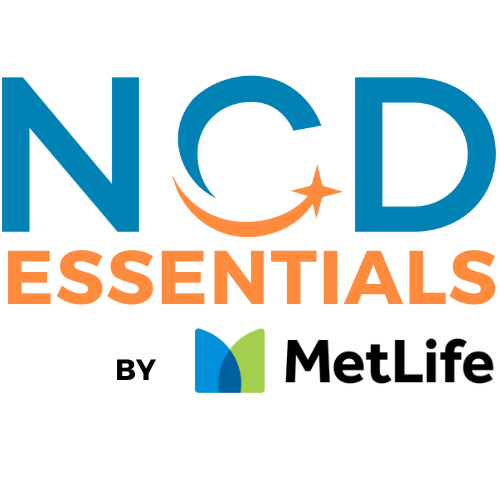
Single-page Brochures
Detailed Product Overviews
Certificates & Riders

Single-page Brochures
Detailed Product Overviews
Certificates & Riders


Single-page Brochures
Detailed Product Overviews
Certificates & Riders

Single-page Brochures
Detailed Product Overviews
Certificates & Riders

Single-page Brochures
Detailed Product Overviews
Certificates & Riders
All NCD Bright Plans – Overview Resources
Single-page Brochures
NCD Bright 1000 by MetLife Resources
Single-page Brochures
Detailed Product Overviews
Certificates & Riders
NCD Bright 1500 by MetLife Resources
Single-page Brochures
Detailed Product Overviews
Certificates & Riders
Vision Provider Search Resources
Provider Search

Single-page Brochures
Multi-page Brochures
Certificates & Riders

Single-page Brochures
Certificates & Riders
NCD Elite by MetLife
Marketing Resources
Videos
Use these videos in your ongoing marketing efforts to help educate customers and prospects on the benefits of NCD by MetLife.
NCD by MetLife – Easy to Understand Video
L0324039024[exp0326][All States][DC,GU,MP,PR,VI]
NCD by MetLife – Makes You Smile Video
L0324038685[exp0326][All States][DC,GU,MP,PR,VI]
Social Content – Accident
Follow the link and click on the download icon to download the .zip file.
Please use the following pre-approved captions when you use these images on your social media channels:
Image 01 – “Stay Active, Stay Covered” – NCD AccidentPrime helps cover medical bills after an accident—so you can focus on healing, not the cost. Message me for a quote today.
Image 02 – “Ready, Set, Covered!” – Out for a run and twist your ankle? NCD AccidentPrime can help cover the cost—so an injury doesn’t slow you down for long. Ask me how!
Image 03 – “Adventure with Confidence” – DIY gone wrong? NCD AccidentPrime helps cover medical costs after an accident—so your home project doesn’t break the bank. Let’s talk!
Image 04 – “Playtime accidents?” – Love DIY? Protect yourself with accident insurance that helps cover high deductibles and unexpected medical bills. Ask me about NCD AccidentPrime.
Image 05 – “Broken Bones Shouldn’t Break the Bank” – Got kids? NCD AccidentPrime helps cover out-of-pocket costs when bumps, breaks, and bruises happen. Ask me about coverage today!
Image 06 – “Tackle Milestones, Not Medical Bills” – Family fun shouldn’t come with financial stress. NCD AccidentPrime helps cover the “uh-oh” moments. Let’s chat about your options.
Social Content – Dental
Right click on the link and choose save as to download.
Dental Social Posts – June 2024
Documentos próximamente en Español
Email Templates – Accident
Click ‘View Preview Image Here!’ next to the email of your choice to preview the contents of each email. Please download the HTML or Zipped template and customize it with your information, and do not send the preview image.
How to use these email templates:
For HTML –
– First, click on the link for the email you wish to download. It should open in a new window.
– Then, look for the three vertical dots in the upper right corner. Click on them and choose Download.
For Zip File –
– First, click on the link marked Zip File for the email you wish to download. It should open in a new window.
– Then, look for the arrow going down into a tray icon in the upper right corner. Click on it and the file will begin downloading.
– You will need to extract the zip file once it is on your computer.
Feel free to add your own contact info at the end of these emails. However, please make sure to keep the rest of the email as intact as possible, especially the footer information..
Email #1 – Active Adults – Launch
Suggested Subject Line: Don’t let injuries slow you down! Get affordable accident insurance today.
View Preview Image Here / HTML / Zip File
Email #2 – Active Adults – Follow-up – View Preview Image Here!
Email #3 – DIYer Audience – Launch – View Preview Image Here!
Email #4 – DIYer – Follow-up – View Preview Image Here!
Email #5 – Families with Young Kids – Launch – View Preview Image Here!
Email #6 – Families with Young Kids – Follow-up – View Preview Image Here!
Email Templates – Dental
Click ‘View Preview Image Here!’ next to the email of your choice to preview the contents of each email. Please download the HTML or Zipped template and customize it with your information, and do not send the preview image.
How to use these email templates:
For HTML –
– First, click on the link for the email you wish to download. It should open in a new window.
– Then, look for the three vertical dots in the upper right corner. Click on them and choose Download.
For Zip File –
– First, click on the link marked Zip File for the email you wish to download. It should open in a new window.
– Then, look for the arrow going down into a tray icon in the upper right corner. Click on it and the file will begin downloading.
– You will need to extract the zip file once it is on your computer.
Feel free to add your own contact info at the end of these emails. However, please make sure to keep the rest of the email as intact as possible, especially the footer information and copyright from MetLife.
Email #1 – Connect Your Smile to Overall Health – View Preview Image Here! x
Email #2 – Get Your Oral Health Back on Track – View Preview Image Here!
Email #3 – Protect Your Health and Your Wallet – View Preview Image Here!
Email #4 – Save Money, Save Time, and Keep Smiling – View Preview Image Here!
Email #5 – Smart Coverage for You and Your Family – View Preview Image Here!
Marketing Support & Contact Information
Enrollment portal link
Ready to start selling? Awesome! Here’s what you need to know:
NCD by MetLife Enrollment Portal Link
https://enrollment.ncd.com/XXXXXX
Replace the XXXXXX with your unique Agent ID.
(Don’t know your NCD Agent ID? Contact Agent Support through our web chat using the text bubble icon in the bottom-right corner of this page!)
VSP Vision
VSP Vision plans are available through the above link, either as a standalone product or bundled with a dental product.
Contact an account executive
East Region
Luis Bertot
lbertot@ncd.com
469-640-2378
https://calendly.com/lbertot-ncd
AL, GA, SC, FL
Tim Ouellette
469-663-9600
https://calendly.com/tim-ncd
NC, VA, WV, PA, DC, MD, DE, NJ, NY, CT, RI, MA, NH, VT, ME
Central Region
Tana Kersten
469-640-4141
https://calendly.com/tkersten-ncd
TX, LA, MS, AR, OK, KS
Kendall Gallagher
773-458-6182
https://calendly.com/kgallagher-ncd
TN, KY, OH, IN, MI, IL, WI, MO, IA, MN, SD, NE, ND
West Region
Camila Borras
469-804-7169
https://calendly.com/cborras-ncd
CA, NV, AK, AZ, NM, CO, UT, WY, MT, ID, OR, WA
I need help with something else
Browse our agent FAQs or contact Agent Support ASAP so we can help troubleshoot.
Email us: agentsupport@ncd.com
Call us: (844) 284-4944
Text us: (469) 425-8419